Pop your CD in and you will have a small screen pop up Click on Launch Garden Master.
Screen 1 This screen allows you to create a new garden or open and existing one. Enter the name of your new garden and click create.
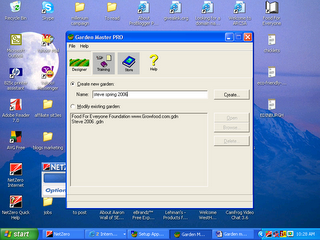 alt="" />
alt="" />
screen 2 shot click Next

Screen 3 Select your location in my case it is New York and Albany WSO Then click next.
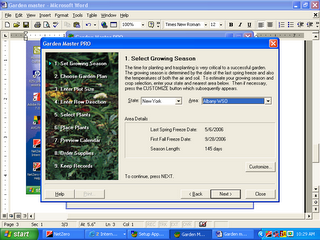
Screen 4 lets you select your type of garden. In my case it is going to be grow beds which I will create a wooden frame around. Select your type and click next.
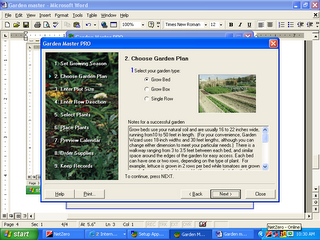
Screen 5 allows you to enter the length and width of your grow beds or boxes. In my case I am going to have a 15 foot wide by 20 foot long growing area. This is great because you can adjust the numbers and visually see how many beds you will have automatically. Play around with your dimensions to maximize your return.
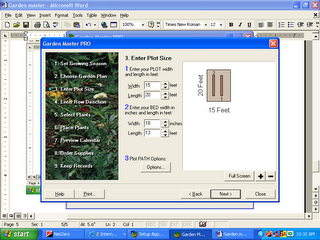
Screen 6 lets you set the direction of your growing area. In most cases North to South is your best bet. Make a selection and click next.
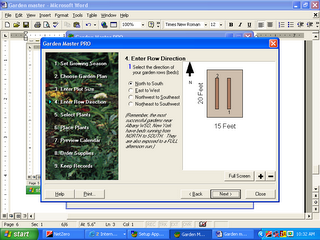
Screen 7 the fun begins, here you select the plants you are going to grow. Highlight the plant and click add. One very cool feature on this screen is the preview plant option/button. Click on it to find out a ton of information about each plant.
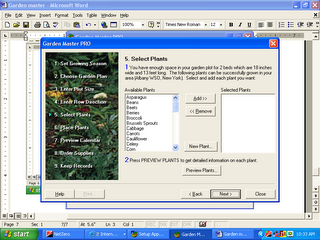
Screen 8 You can now see what plants I added. This year I am focusing on only plants I eat and that I can give to family, friends. I will be growing some Horseradish and garlic in large planters I bought over the years. My hope is to harvest bulbs/roots for growing Garlic and Horseradish next year on a large scale in a Growbox Mittleider Garden.
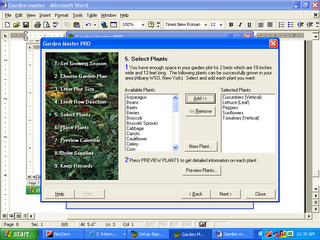
Screen 9 we add the number of each plant we want. Highlight the plant and a dialog box will come up where you can enter the number you want. A very cool feature is that it automatically calculates how many feet of growing space you have left. Sweeeet.
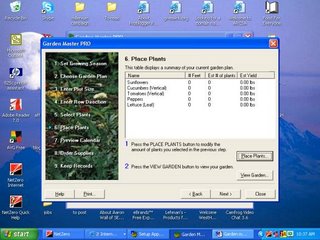
Screen 10 shows after I entered all my plant choices. A great feature is that you see what your yield will be. In the example below my estimated Minimum yield of tomatoes is 42 pounds
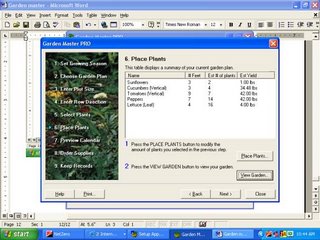
Screen 11 Shows you What you need to do Now. You can view you calender for the whole season by clicking view calendar. See next shot for example.
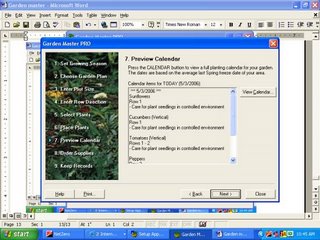
Example of the View Calendar mode. Click return when done viewing.
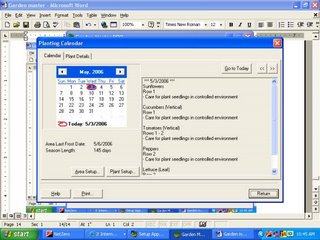
This is just a small sample of what the Mittleider Method Pro CD can do
To order all your supplies:
Order Supplies http://foodforeveryone.org/garden_store/
There is lots more on the CD including:
Garden Expense Record, Planting Record and Garden Maintenance record. Highly recommend printing these out it helps you keep track of everything.
You get a full version of 6 steps to successful gardening.
The complete Garden Master Lessons manual.
This software is amazing and well worth the price. I highly recommended this small investment. I will post pictures of the garden as it “Grows Along”
Please remember The Food For Eveyone Foundation is a non profit organization.
Just to give you an idea what the foundation is all about:
To view what the foundation is currently doing please check out Jim Kennards Blog
History of the Food For Everyone Foundation.
All about Dr. Mittleider the man who started it all.
The mission of Food For Everyone.
If you would like to volunteer to help Food For Everyone.
Jim Kennard also offers personal training on your site for small groups and businesses in the agriculture field.
Please consider donating to help support the foundation.
Screen 1 This screen allows you to create a new garden or open and existing one. Enter the name of your new garden and click create.
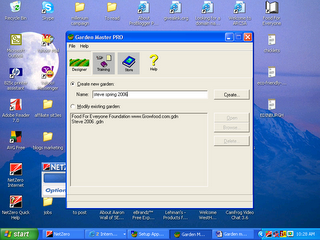 alt="" />
alt="" />screen 2 shot click Next

Screen 3 Select your location in my case it is New York and Albany WSO Then click next.
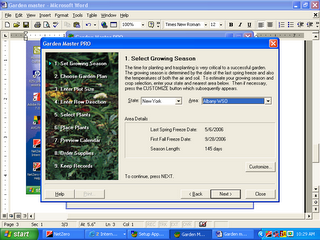
Screen 4 lets you select your type of garden. In my case it is going to be grow beds which I will create a wooden frame around. Select your type and click next.
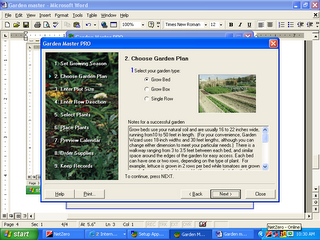
Screen 5 allows you to enter the length and width of your grow beds or boxes. In my case I am going to have a 15 foot wide by 20 foot long growing area. This is great because you can adjust the numbers and visually see how many beds you will have automatically. Play around with your dimensions to maximize your return.
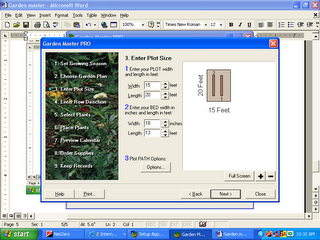
Screen 6 lets you set the direction of your growing area. In most cases North to South is your best bet. Make a selection and click next.
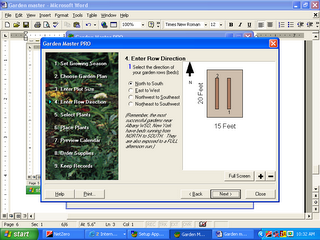
Screen 7 the fun begins, here you select the plants you are going to grow. Highlight the plant and click add. One very cool feature on this screen is the preview plant option/button. Click on it to find out a ton of information about each plant.
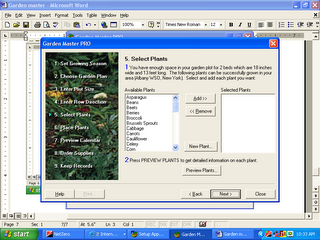
Screen 8 You can now see what plants I added. This year I am focusing on only plants I eat and that I can give to family, friends. I will be growing some Horseradish and garlic in large planters I bought over the years. My hope is to harvest bulbs/roots for growing Garlic and Horseradish next year on a large scale in a Growbox Mittleider Garden.
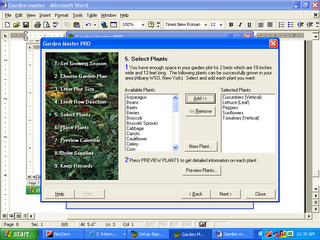
Screen 9 we add the number of each plant we want. Highlight the plant and a dialog box will come up where you can enter the number you want. A very cool feature is that it automatically calculates how many feet of growing space you have left. Sweeeet.
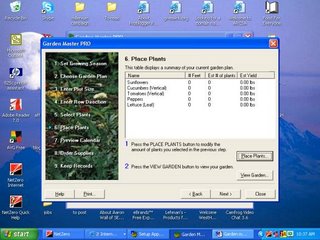
Screen 10 shows after I entered all my plant choices. A great feature is that you see what your yield will be. In the example below my estimated Minimum yield of tomatoes is 42 pounds
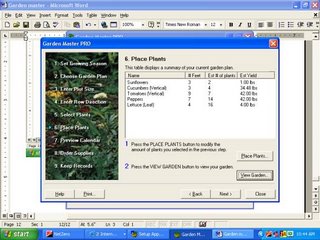
Screen 11 Shows you What you need to do Now. You can view you calender for the whole season by clicking view calendar. See next shot for example.
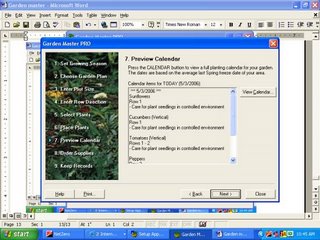
Example of the View Calendar mode. Click return when done viewing.
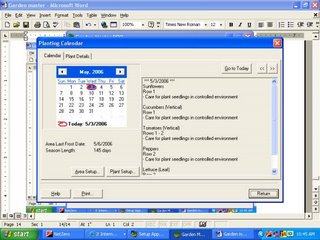
This is just a small sample of what the Mittleider Method Pro CD can do
To order all your supplies:
Order Supplies http://foodforeveryone.org/garden_store/
There is lots more on the CD including:
Garden Expense Record, Planting Record and Garden Maintenance record. Highly recommend printing these out it helps you keep track of everything.
You get a full version of 6 steps to successful gardening.
The complete Garden Master Lessons manual.
This software is amazing and well worth the price. I highly recommended this small investment. I will post pictures of the garden as it “Grows Along”
Please remember The Food For Eveyone Foundation is a non profit organization.
Just to give you an idea what the foundation is all about:
To view what the foundation is currently doing please check out Jim Kennards Blog
History of the Food For Everyone Foundation.
All about Dr. Mittleider the man who started it all.
The mission of Food For Everyone.
If you would like to volunteer to help Food For Everyone.
Jim Kennard also offers personal training on your site for small groups and businesses in the agriculture field.
Please consider donating to help support the foundation.
